- We require a copy of your passport and visa before delivery
- Link to upload documents sent after placing order
- SIM only works in Singapore
Helpdesk
TSIM’s customer service agents can be reached via:
Email: services@tsim.in
Chat: https://www.tsim.in
Phone: +91 22 24216344 / +1 646 918 1335 / +44 203 773 2460.
What is an eSIM?
eSIM stands for “embedded” SIM which is installed in your phone by scanning a QR code or tapping a notification. If an activation date is required the QR code / Notification is sent after activation, else 24hours after completing your documentation.
eSIM Advantages
- Easy to use: Set up your plan by scanning a simple QR code or tapping a notification.
- Save on Shipping cost: No physical delivery requirement
- Save on time: In a rush to travel? We will send eSIM QR Code via email. Scan it as per instructions and It will be ready to use upon arrival.
- Keep your original SIM: The eSIM is in addition to your original SIM which will work as usual if you need it.
eSIM Disadvantages
- Unfamiliar: Since it is a new technology expect to be learning a bit.
- eSIM Compatible Phones: eSIM will only work in eSIM compatible phones. As a general rule, iPhone 11 and Android model 2021 and higher models are compatible with eSIM.
- Single Use Only: Most eSIM codes can be used only once. Please do not delete the eSIM created on your phone, since it cannot be recreated on your phone or any other phone. However you can de-activate the eSIM when not needed from your settings.
- Transfer of eSIM: To transfer an eSIM from one phone to another you must visit the store of the Operator concerned. However some USA eSIMs can be transferred from one iPhone to another.
Activating eSIM on your Device using a QR Code
Most eSIMs are installed using a QR code. The QR code is sent to you by eMail. You need an Internet connection to install an eSIM
iPhone XR, XS and newer
- Go to Settings, then Cellular.
- Select Add a plan, and the Camera app will open.
- Point your camera at the QR activation code until you see a message that says Installing cellular plan.
2021 Android and newer
- Go to Settings > Connections > SIM card manager
- Tap Add mobile plan
- Tap Add using QR code
- Scan the QR activation code
Activating eSIM on your Device using an Operator Notification
T-mobile, AT&T and some other operators make it even simpler to install eSIMs. They send a notification directly to your phone. Just tap on the notification and follow the instructions as in images below. The notification is sent to the phone you intend to use on your trip for which you have given us the EID and IMEI number by dialing *#06#. Click here to know why IMEI and EID numbers are needed.
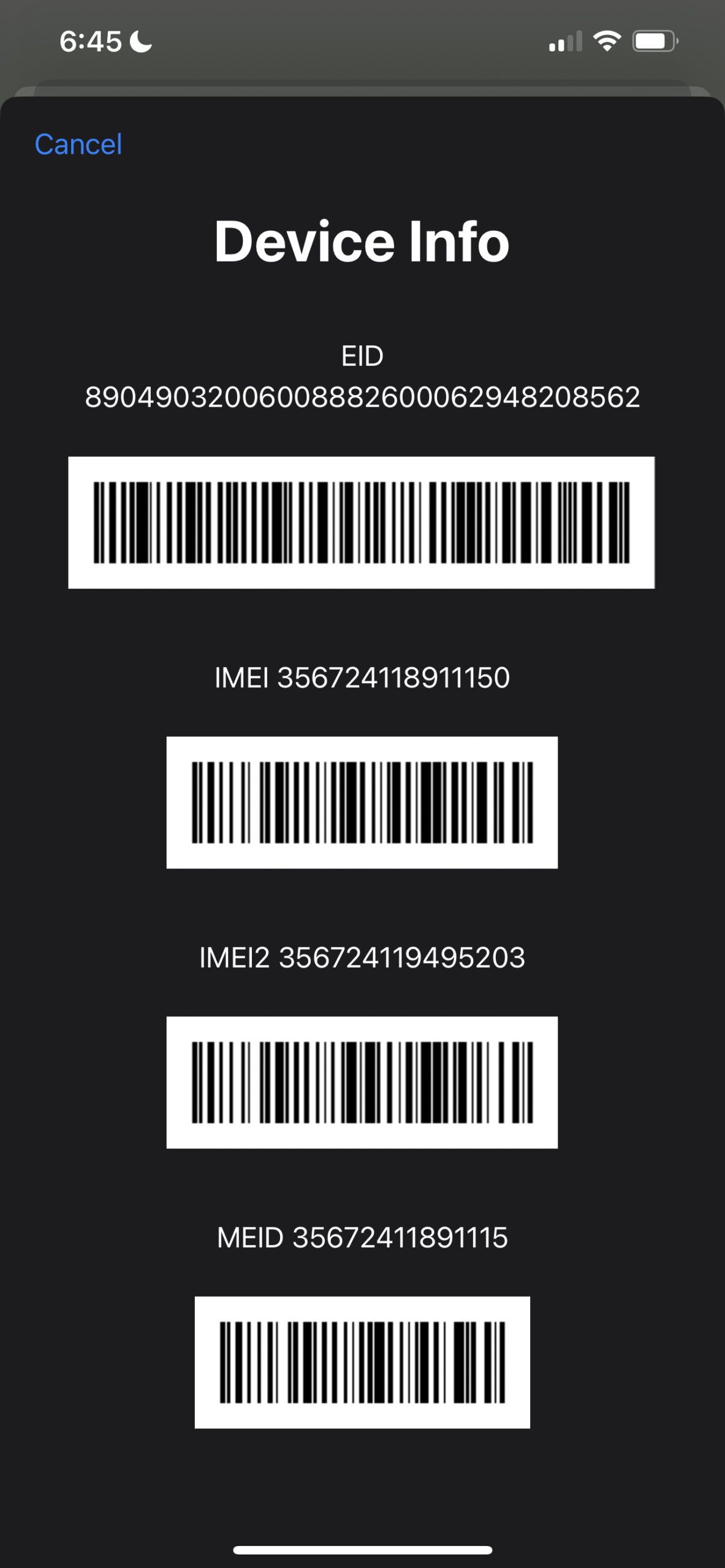
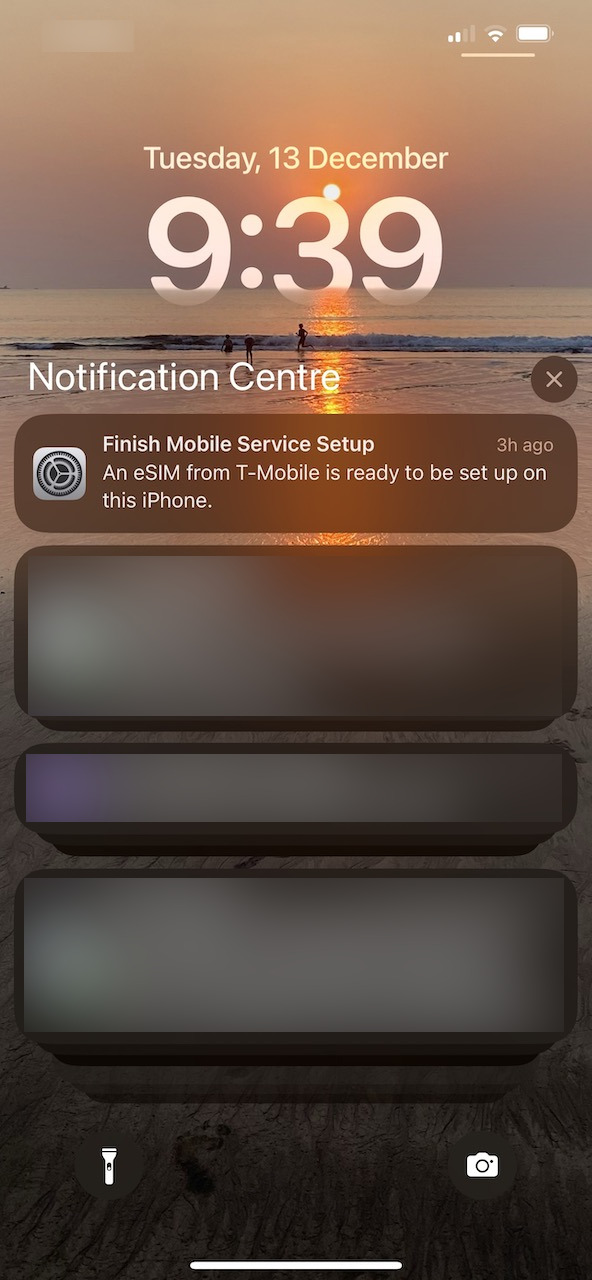
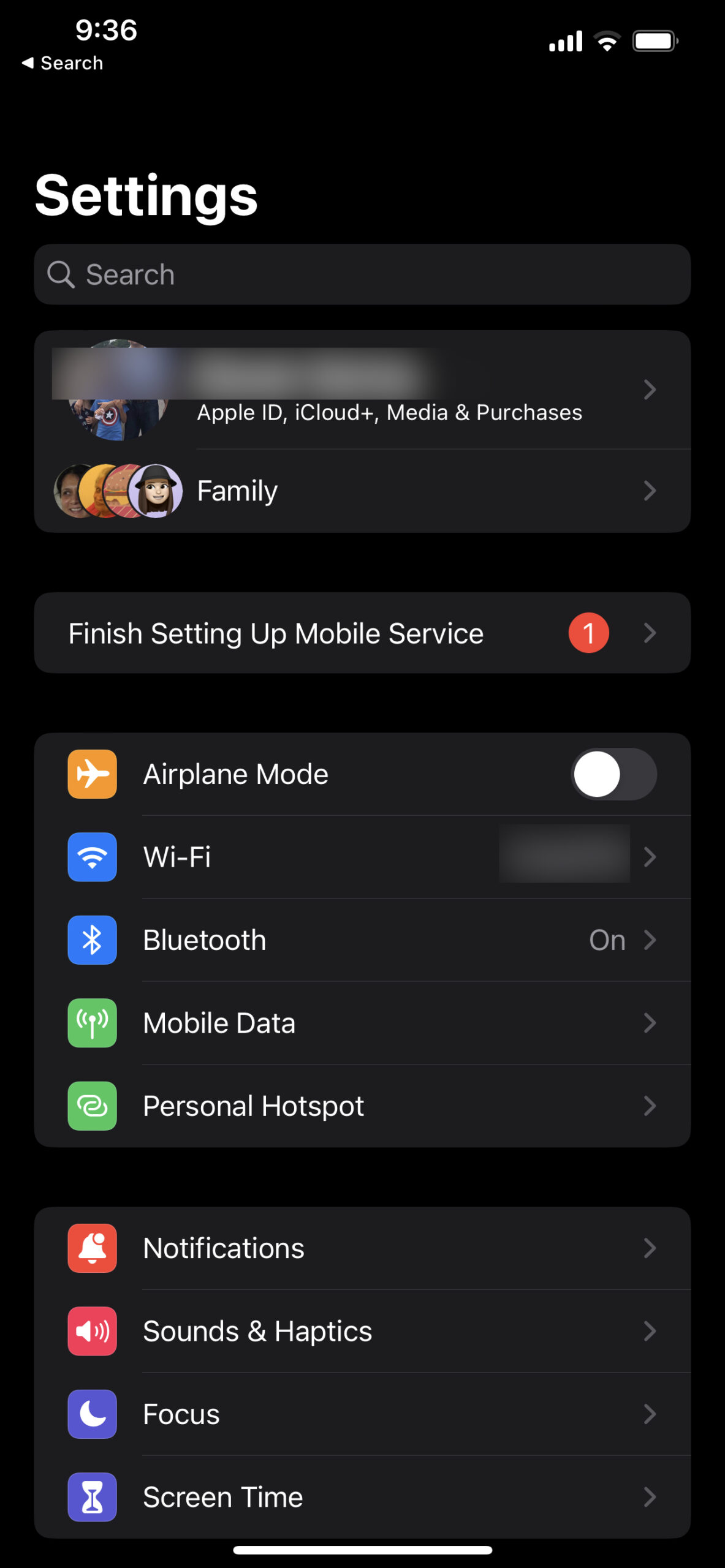
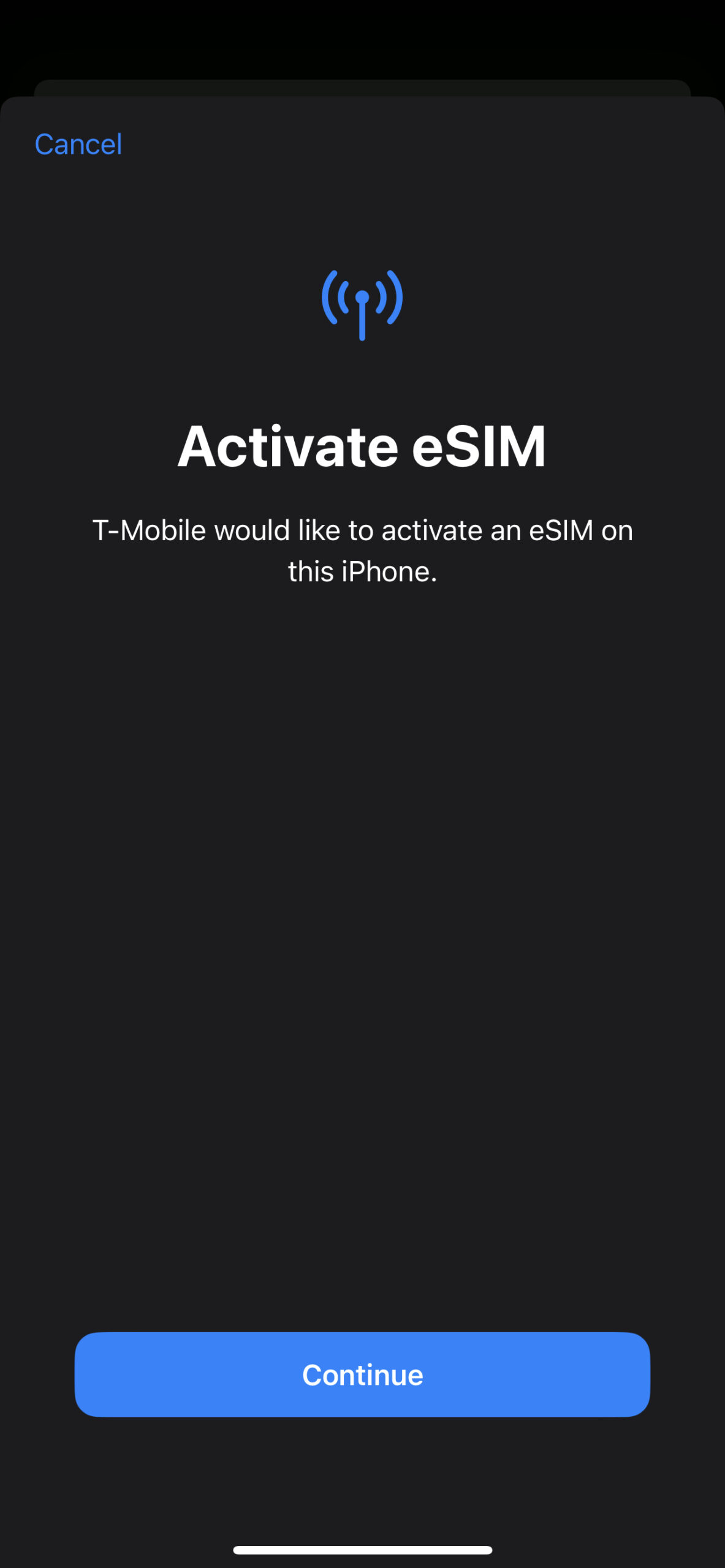

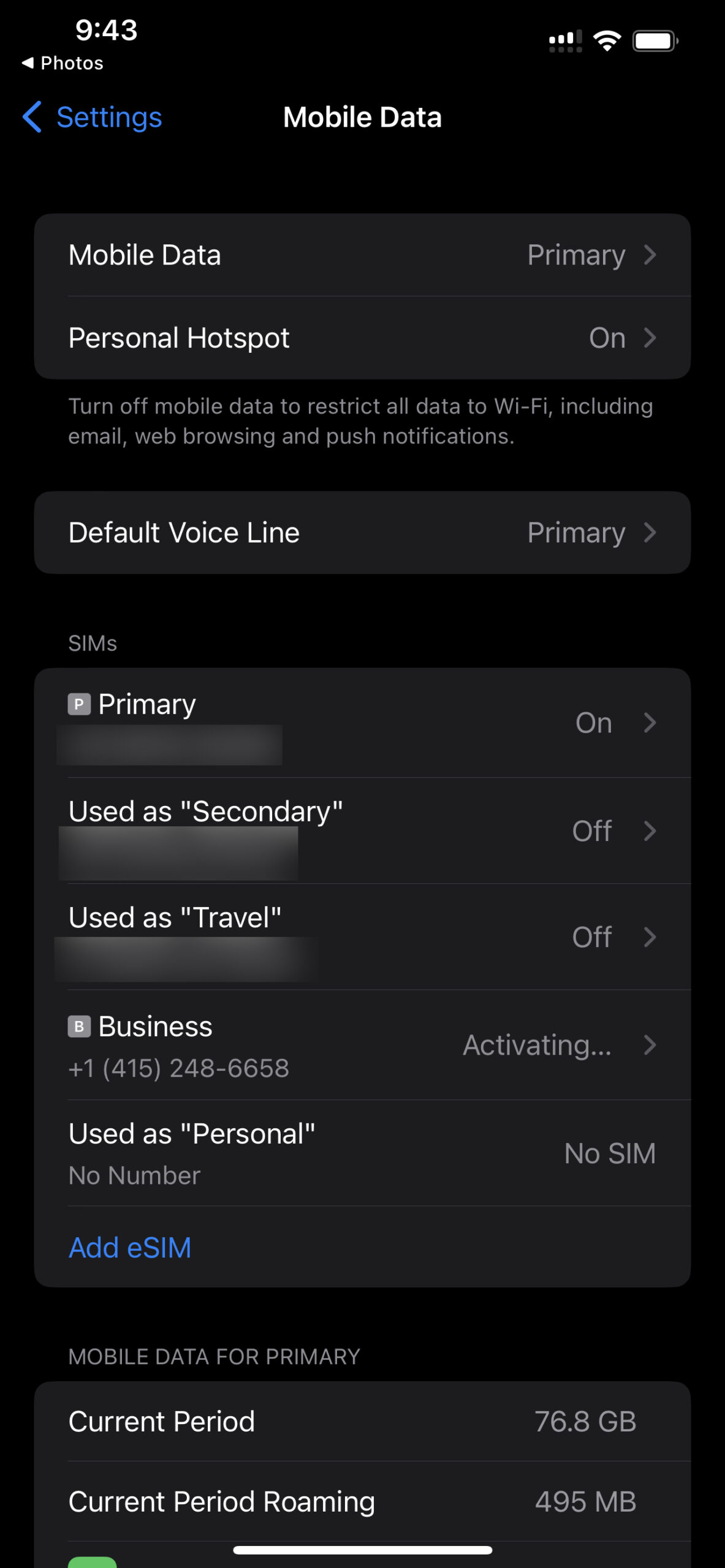






Saleemmohamed (Verified user) –
Nice experience with Sim purchase. We get mail notifications in every processing step until delivery. Just plug and play to get the sim worked. Simple and ease of use. Had a high speed 5g singtel network. Coverage was really good in all areas! Thank you Tsim!!!
Services Tsim –
Thank you for your kind words.
Nishant (Verified user) –
Used the 10 day 5GB SIM card. Got 5G speeds in excess of 100mbps. Hotspot works. Worked flawlessly.
Services Tsim –
Thank you for your kind review.
Nv –
Quick delivery- great service- customer support answered all our questions
Services Tsim –
Thank you for your kind words.
devang mysorewala (Verified user) –
Fast delivery of sim – high quality and timely service.
Services Tsim –
Thank you for your kind words.
Sandeep Kumar (Verified user) –
Excellent service – high quality and timely service
Services Tsim –
Thank you for your kind words and review.
R.Sarkar (Verified user) –
Awesome one. It was a seamless experience from buying the SIM, receiving it at my doorstep in just 1 day, packed in a sleek steel case for protection, to actually using it in Singapore where it worked like a charm the moment I landed. I used it on my iPhone 13 Pro.
The only little glitch I faced was while trying to know the balance amount left. This part can be made better.
Overall, great experience.
Services Tsim –
Thank you for your kind words and review.
Swapnil Shah –
Order 2 sim 10 days Singapore sim from site paid money even extra for next day delivery but got a call saying its not available
y do u waste our time and money
theu said money will be refunded
sais it shows still available some error u have to buy min 28 days validity SIM
still not received any cancelation message
Services Tsim –
We are sorry the handling of your order was not up to the mark. We have used your example as a case study to improve our procedures. Thank you for taking the time to record your experiences.
Dr. Vijay –
Worked like a charm. Go for it.
Services Tsim –
Thank you for your kind review.
ANIL SHARMA –
VERY HEPLFUL
Services Tsim –
Thank you!
Madhu (Verified user) –
The aim is good, but it doesn’t work in Oppo phones, it worked in Redmi phone.
Services Tsim –
Thank you for your balanced review and for the additional tips for our customers.
Ramalingam (Verified user) –
Worked fine and the buying process was also very smooth
Services Tsim –
Thank you for your kind words.